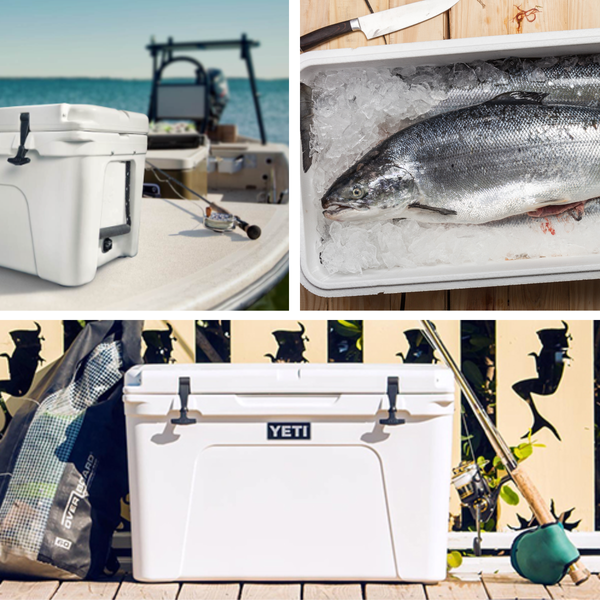Key Takeaways:
- Understanding the importance of a webcam with a high quality microphone for enhanced video calls and content creation.
- Identifying the key features to look for in a webcam with a mic for superior picture and audio quality.
- Learning about the top models of webcams with microphones suitable for various needs and budgets.
Why a Webcam with a Microphone is Essential for Modern Communication
In the era of remote work and digital communication, having a webcam is no longer a luxury—it's a necessity. Whether it's for video calls with family, video chatting with friends, or professional video conferencing, the ability to be seen and heard clearly is paramount. A desktop webcam or one attached to your PC laptop can significantly enhance your online interactions compared to a laptop's built-in camera.
The integration of a microphone with a webcam ensures that you're not only presenting a fantastic video quality but also delivering better sound quality. This combination is crucial because most webcams that come built into laptops often have subpar microphones that can detract from the overall communication experience.
What to Look for in a Webcam with a Microphone
When shopping for a webcam with microphone, it's essential to consider several factors. Picture quality is a top priority, with many users opting for HD video or even 4k quality to achieve high definition video. Image quality can be affected by camera settings, auto light correction, and the ability to handle low light conditions.
Audio quality is equally important. A webcam with a built-in microphone should offer noise reduction capabilities and possibly dual microphones for better sound quality. Some premium webcam models even include smart features like AI tracking and noise reduction to ensure that you're always in focus and that background noise is minimized.
The Best Webcams with Microphones for Video Calls
For those who frequently engage in Zoom calls or other forms of video meetings, choosing the best webcam with microphone is crucial. Top models like the Razer Kiyo Pro Ultra offer crystal clear video in darker environments, thanks to advanced light sensors and wide-angle lenses. These expensive webcams often come with additional features like a privacy cover and auto light correction.
On the other hand, there are options available at a reasonable price that still provide decent webcam functionality. These may not have all the bells and whistles of the more premium webcam models but can still offer a significant upgrade over a laptop's built-in webcam.

Enhancing Your Video Conferencing Experience
Video conferencing has become a staple in both professional and personal settings. A dedicated webcam with microphone can make a world of difference in how you are perceived by others. Features like auto light correction can help maintain natural lighting on your face, while a privacy cover ensures your security when the camera is not in use.
For those who are part of frequent video meetings, a webcam that has noise reduction technology can help focus on your voice and reduce ambient sounds. This is particularly useful in busy environments or when there's background noise that you can't control.
Live Streaming with a High-Quality Webcam and Microphone
Live streaming is an area where having a webcam with a microphone is non-negotiable. Content creators need to deliver fantastic video quality and audio quality to engage their audience. Content creation tools like the Logitech StreamCam are designed with streamers in mind, offering features like hand gestures to control the camera and a privacy shutter for when you're off-air.
For a content creator, the ability to plug and play without fiddling with camera settings is a huge advantage. Smart features like AI tracking can keep the streamer in focus even when moving around, and dual microphones ensure that the audio is as good as the video.
The Role of Microphones in Webcam Technology
The microphone component of a webcam with a microphone cannot be understated. While the visual aspect is what most people think of first, the audio is what carries the conversation. Better sound quality can mean the difference between a frustrating call and a productive one.
Noise reduction features are becoming more common in webcams with microphones, as they help to filter out unwanted background noise. This is especially important in desktop computer setups where the mic input might pick up the sound of the computer's fans or other ambient noise.

Webcam Features for Professional Use
Professionals looking for a webcam with a microphone should prioritize picture quality and audio quality above all else. A premium webcam can provide HD video or even 4k quality, ensuring that every video call is of the highest standard. Auto light correction and the ability to adjust to low light conditions are also important for maintaining a professional appearance.
For those who need to make a strong impression during a video meeting, investing in a webcam with microphone that has smart features like AI tracking and noise reduction can be a game-changer. These features ensure that you remain the focal point of the conversation, with crystal clear audio and video.
The Evolution of Laptop's Built-in Cameras and Microphones
The journey of laptop's built-in webcams and microphones has been a fascinating one. Initially seen as a novelty, these components have become indispensable in today's digital world. With the rise of remote work and virtual meetings, the demand for high-quality built-in cameras and microphones has skyrocketed. Manufacturers are now prioritizing these features, ensuring that even entry-level laptops come equipped with a p webcam and a decent built-in microphone. This shift means users can expect clearer video and better sound quality straight out of the box, making communication more seamless than ever.
However, not all built-in cameras and microphones are created equal. While some laptops boast HD or even 4K quality, others may still lag behind with grainy visuals and muffled audio. It's important for consumers to consider the specifications of a laptop's built-in webcam and microphone before making a purchase. For those who engage in frequent video conferencing or content creation, investing in a laptop with a superior built-in camera and microphone can make a significant difference. Features like wide-angle lenses and noise-canceling microphones can enhance the experience further, providing a level of professionalism and clarity that is highly valued in today's market.
Optimizing Audio Quality with Your Built-in Microphone
When it comes to ensuring your voice is heard clearly, the quality of your laptop's built-in microphone can make a world of difference. Many users don't realize that the position and sensitivity of their laptop's built-in mic can significantly affect audio clarity. To optimize audio quality, consider your environment. Soft furnishings can absorb echo, while hard surfaces may cause it. If your laptop's mic isn't cutting it, external webcams with microphones offer a substantial upgrade, often with noise-cancellation features that can help keep your conversations crystal-clear.
Moreover, software settings are just as crucial as hardware. Dive into your laptop's audio settings to adjust the microphone levels and enhance input quality. Some laptops come with pre-installed software that includes voice enhancement features, which can be a game-changer for both casual and professional interactions. Remember, a test call before an important meeting can help you gauge and adjust your audio settings, ensuring that your voice is as impressive as your presentation.

The Versatility of Wide-Angle Lenses in Webcams
Wide-angle lenses in webcams are not just a buzzword; they're a game-changer for both professional and personal use. When you're in a video conference, a wide-angle lens ensures that everyone around the table is in the frame, making it perfect for group calls or collaborative sessions. This feature is particularly beneficial for remote teams who rely on virtual meetings to stay connected. The inclusion of a wide-angle lens in a laptop's built-in camera can significantly enhance the user experience, allowing for a more immersive and inclusive interaction.
Moreover, wide-angle webcams are a boon for content creators and educators. They allow for a broader view, making it easier to showcase physical items or perform demonstrations without the need to constantly adjust the camera's position. Whether you're conducting a cooking class or unboxing the latest tech gadget, a webcam with a wide-angle lens can capture more of your environment, providing a richer visual context for your audience. It's a simple upgrade that can have a profound impact on the quality of your presentations and streams.
Integrating Superior Audio with Built-in Microphones
The built-in microphone in a webcam is a critical component that often gets overlooked. However, it's the cornerstone of clear communication. When choosing a webcam with a microphone, it's essential to consider the microphone's quality. A built-in microphone that can deliver crisp, clear audio without the need for an external device can significantly streamline your setup. This is especially important for laptop users who may not have the space or desire to carry additional peripherals.
For those who frequently engage in video calls or recordings, a webcam with a high-quality built-in microphone can make all the difference. It can reduce background noise, minimize echoes, and ensure that your voice is heard loud and clear. This is particularly relevant for laptop's built-in webcams, as they are often used in a variety of settings, from quiet home offices to bustling coffee shops. With a superior built-in microphone, your laptop's built-in camera becomes a powerful tool for communication, enabling you to connect with others effectively, no matter where you are.
The Benefits of Wide-Angle Webcams in Various Settings
Wide-angle webcams are becoming increasingly popular, and for good reason. They offer a broader field of view, which is perfect for capturing group discussions, webinars, or any scenario where you need to fit more into the frame. This feature is particularly beneficial for educators conducting online classes, as it allows them to use physical teaching aids or whiteboards without constantly adjusting the camera. Wide-angle lenses also mean that users can move more freely during calls without worrying about stepping out of view.
In a professional setting, a wide-angle webcam can be a game-changer for virtual meetings. It allows for a more inclusive and engaging experience, as team members can see each other's gestures and non-verbal cues more easily, fostering better collaboration. For those who have a laptop's built-in camera with a narrow field of view, an external wide-angle webcam can be an invaluable addition to your tech arsenal. It's a simple upgrade that can significantly enhance the quality of your video interactions, whether you're connecting with friends, family, or colleagues.

Wide-Angle Web Cameras: Expanding Your View
Wide-angle web cameras are becoming increasingly popular, especially for users who require a broader field of view during video calls or when live streaming. A wide-angle camera can capture more of the environment, making it ideal for group calls, webinars, or showcasing larger scenes. This feature is particularly useful for professionals who conduct virtual training sessions or for content creators who want to engage with their audience in a more dynamic setting. The inclusion of a wide-angle lens in a web camera ensures that no one is left out of the frame and that interactions feel more natural and inclusive.
When shopping for a webcam with a wide-angle lens, it's crucial to consider the balance between field of view and image distortion. While a wider angle can capture more content, it can also introduce a fisheye effect if not properly designed. The best wide-angle cameras provide a generous viewing angle without compromising the integrity of the image. Additionally, some web cameras come with software that allows users to adjust the field of view according to their needs, offering flexibility and control over the visual output. Whether for professional or personal use, a wide-angle web camera can significantly enhance your digital communication experience.
Choosing the Right Webcam for Your PC or Laptop
When selecting a webcam with a microphone for your desktop computer or PC laptop, compatibility is key. Most webcams connect via a USB port, making them plug and play devices that are easy to set up. However, it's important to check that the webcam is compatible with your operating system and any specific software you plan to use, such as Skype or other video chatting platforms.
For those with a desktop webcam, considering the placement and whether you'll need a tripod stand is also important. Some webcams come with a stand included, while others may require a separate purchase.
Webcams for Casual Use and Social Calls
Not everyone needs a webcam with a microphone for professional purposes. For casual use, such as catching up with friends and family via video calls, there are many affordable options that still offer decent webcam quality. These other webcams may not have the highest frame rate or 4k quality, but they can still provide a significant upgrade over a laptop's built-in camera.
For social calls, a webcam with a built-in microphone that offers HD video and reasonable audio quality is usually sufficient. Features like a privacy cover can also be beneficial for those who value their privacy when not on a call.

Advanced Features for the Tech-Savvy User
Tech-savvy users might look for webcams with microphones that offer advanced features like AI tracking, which can follow their movements and keep them in the frame during a video call. Dual microphones can provide stereo sound, enhancing the audio quality for recording or live streaming.
Other advanced features to consider include fixed focus versus auto-focus, frame rate options for smoother video, and wide-angle lenses for capturing more of the surroundings. Some webcams even offer software that allows for customization of camera settings to suit specific needs.
The Impact of Lighting on Webcam Performance
Lighting plays a crucial role in the performance of a webcam with a microphone. Auto light correction is a feature that can automatically adjust the camera's settings to compensate for low light or overly bright conditions. This ensures that the picture quality remains consistent regardless of the lighting environment.
For the best results, natural lighting is always preferred, but in situations where this isn't possible, a webcam that can handle darker environments well is essential. Some webcams even come with their own lighting solutions, like the Razer Kiyo Pro Ultra, which has a built-in light ring.
The Importance of Privacy and Security Features
Privacy is a significant concern for many users when it comes to webcams with microphones. Features like a privacy cover can provide peace of mind by physically blocking the camera when it's not in use. This is an important consideration for those who are concerned about the potential for unauthorized access to their webcam.
Security features may also include software options that allow the user to control when the webcam with microphone is active. This can prevent accidental recordings or transmissions, ensuring that the user's privacy is maintained.

The Convenience of Plug and Play Webcams
One of the most user-friendly features of modern webcams with microphones is the ability to plug and play. This means that the webcam can be connected to a USB port and used immediately without the need for complex installation processes or drivers.
Plug and play webcams are ideal for those who are not technically inclined or for situations where a quick setup is necessary. They are also great for people who use multiple devices, as they can be easily moved from one PC laptop to another or from a desktop computer to a laptop.
How to Set Up Your Webcam for Optimal Performance
Setting up your webcam with a microphone for optimal performance involves more than just plugging it in. Placement is key; the webcam should be positioned at eye level to create a natural angle for video calls. Additionally, ensuring that the camera settings are adjusted for the best image quality and frame rate can make a significant difference.
For those who use their webcam for content creation or professional purposes, investing time in fine-tuning the settings can result in a much more polished and professional output. This might include adjusting the mic input levels to ensure audio quality is at its best.
The Future of Webcam and Microphone Technology
The future of webcam with microphone technology is exciting, with advancements in AI tracking, noise reduction, and image quality being developed continuously. We can expect to see webcams that offer even higher picture quality, possibly surpassing 4k quality, and microphones that can deliver studio-level audio quality.
As remote work and video chatting continue to be integral parts of our daily lives, the demand for webcams with microphones that offer smart features and convenience will only grow. Innovations in this space will likely focus on enhancing the user experience, making video calls and content creation more seamless and immersive.
Summary
Choosing the right webcam is crucial for anyone looking to improve their video calls, video conferencing, or content creation. With a range of options available, from expensive webcams with advanced features to more reasonable price models, there's a webcam to suit every need and budget. Key considerations include picture quality, audio quality, smart features, and ease of use. By selecting a webcam that meets these criteria, users can ensure a superior online communication experience.
FAQ Section
Q: What is the advantage of having a webcam over a laptop's built-in camera?
A: A dedicated webcam with a microphone generally offers superior picture quality and audio quality compared to a laptop's built-in webcam. They often come with advanced features like auto light correction, noise reduction, and AI tracking that enhance the overall video and audio experience.
Q: Can I use a webcam for professional video conferencing?
A: Absolutely. A premium webcam with a microphone is ideal for professional video conferencing, as it can provide HD video or 4k quality, along with crystal clear audio. Features like noise reduction and auto light correction can help maintain a professional appearance.
Q: Are there affordable webcams with microphones that still offer good quality?
A: Yes, there are many webcams with microphones available at a reasonable price that offer decent webcam quality for both video and audio. While they may not have all the advanced features of more expensive webcams, they can still be a significant upgrade from a laptop's built-in camera.