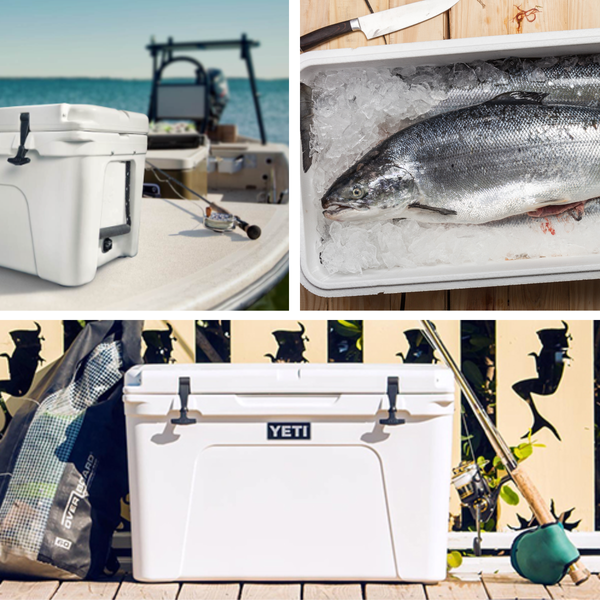Key Takeaways:
- The Pomodoro Technique is a proven time management method that can boost productivity by breaking work into intervals.
- Customizable Pomodoro timers offer flexibility to adapt the technique to individual needs and tasks.
- Modern Pomodoro apps integrate with calendars, to-do lists, and provide desktop notifications to help users stay focused and limit distractions.
Time management is a critical skill in today's fast-paced world. Whether you're a student, a professional, or just someone looking to get more out of your day, the Pomodoro Technique has emerged as a popular method to increase productivity. In this review, we'll dive into the world of Pomodoro timers, exploring their features, benefits, and how they can help you accomplish more with less stress.
What is the Pomodoro Technique?
Developed by Francesco Cirillo, the Pomodoro Technique is a time management method that involves breaking work into 25-minute intervals, known as "pomodoros," followed by short breaks. This approach is designed to help you stay focused on one task at a time and limit distractions. The technique gets its name from the Italian word for tomato, inspired by the tomato-shaped kitchen timer Cirillo used as a university student.
This charming tomato-shaped kitchen timer is not only a delightful addition to your cooking accessories but also an efficient mechanical timekeeper. Designed to track up to sixty minutes, it features a clearly marked dial and a distinct alarm to signal the end of the countdown.
Easy to Operate:
- No batteries required – simply wind up to 55 minutes clockwise, then set to your desired time by turning it anticlockwise.
- The straightforward functionality ensures a hassle-free experience.
Compact and Versatile:
- With dimensions of 3L x 3W x 2-1/4H inches, this compact timer fits comfortably on any size of countertop or table-board.
- Its versatility makes it suitable for a wide range of activities, including cooking, studying, work productivity, gym sessions, medication schedules, and more.
Ideal for Time Management:
- Enhance your focus and efficiency with this timer, which is an excellent tool for implementing the Pomodoro Technique or any other time management method.
A Thoughtful Gift:
- A perfect gift for friends and loved ones who could benefit from a friendly reminder to manage their time effectively.
Bring home this practical and adorable Tomato Cooking Timer to keep track of your tasks with ease and style!
The Role of a Pomodoro Timer
A Pomodoro timer is a tool that alerts you when a pomodoro interval has ended and it's time to take a break. When the timer rings, you mark one pomodoro as completed, take a five-minute break, and then reset the timer to start working again. After four pomodoros, you take a longer break to recharge. This simple yet effective cycle is at the heart of the technique's success.
The Mooas Dodecagon Time Ball is a versatile, rechargeable mini timer in an eye-catching blue color. Designed to enhance productivity and manage time effectively, it's an excellent tool for a variety of activities including studying, cooking, exercising, and more.
Key Features:
- 11 Preset Time Intervals: Choose from a wide range of time settings (1, 3, 5, 10, 15, 20, 25, 30, 45, 60, and 90 minutes) to suit any task at hand.
- Pomodoro Technique Friendly: With preset times for 5 and 25 minutes, this timer is perfect for employing the Pomodoro technique, a time management method that alternates focused work sessions with short breaks to boost efficiency.
- Dual Alarm Modes: Tailor your alerts to the environment with both sound and vibration alarm options. The sound alarm is ideal for high-energy activities where missing an alert isn't an option, while the vibration mode is perfect for quieter settings like offices or libraries.
- User-Friendly Operation: The timer is incredibly simple to operate. Just flip the device so that your chosen time is facing upwards, and the timer will start automatically. An indicator light remains on during use and begins to blink 10 seconds before the time expires. To reset or change the interval, simply flip the timer to a new side.
Whether you're managing ADHD, engaging in a workout, studying for exams, or timing your culinary creations, the Mooas Dodecagon Time Ball is your go-to gadget for staying on track.
Customizable Pomodoro Timers: Tailoring to Your Needs
Not all tasks are created equal, and sometimes the standard 25-minute pomodoro doesn't fit the bill. Customizable pomodoro timers allow you to adjust the length of both work intervals and breaks. Whether you're writing a novel or crunching numbers, custom times can help you find the perfect rhythm for your work.
The Ticktime Pomodoro Timer is a versatile and user-friendly device designed to enhance your productivity by offering both countdown and count-up functionalities. Its intuitive design allows you to start a preset countdown with a simple flip of the timer, making it an effortless tool to manage your time effectively. Every second counts, and the Ticktime Cube is dedicated to helping you concentrate on your tasks and complete them efficiently.
Key Features of the Ticktime Timer
- Ease of Use: The Ticktime timer is incredibly straightforward, featuring six preset countdown times (3, 5, 10, 15, 25, and 30 minutes) that are activated by merely flipping the device. Customizing your countdown is also hassle-free, requiring only two buttons to set your desired time.
- Dual Timing Modes: Our desk timer offers the flexibility of choosing between the preset countdown options or setting your own, as well as the ability to switch to a count-up mode. Simply flip the timer bottom up to start counting up, and stand the screen up to stop it. With a time range from 00:01 to 99:59, it caters to all your timing needs with ease.
- Versatility: The Ticktime timer is an excellent tool for a multitude of activities, whether it's for work, meetings, studying, reading, exercising, cooking, or any other task that requires time management. Its adaptability makes it a valuable asset in any scenario.
- Convenience and Customization: Managing your time is more convenient than ever with the ability to pause the countdown by flipping the timer to its front screen and resuming with another flip. You can also tailor the sound alerts to your preference, choosing from a mute option or an adjustable volume level, providing you with more control over your environment.
In summary, the Ticktime Pomodoro Timer is not just a timekeeping device; it's your partner in achieving a higher quality of life through better time management. It's an essential companion for daily activities, designed to help you make the most of every precious second.
The LIORQUE Visual Timer offers a child-friendly approach to time management, akin to a modern-day hourglass. It provides a clear visual representation of time, allowing children to grasp the concept of a 10-minute interval with ease. This intuitive method is more straightforward than interpreting numerical values and significantly enhances both efficiency and concentration.
Key Benefits for Children:
- Transition Assistance: The timer aids in smoothing transitions, giving children a visual countdown for activities such as "time outs."
- Engaging Design: Featuring an appealing rainbow pattern, the LIORQUE timer captures children's attention and encourages them to complete tasks.
Ideal for Various Settings:
- Versatile Use: Whether it's for educational purposes in the classroom or timing tasks in the kitchen, this timer is a versatile tool.
- Attractive Aesthetics: The rainbow pattern is not only engaging for children but also adds a touch of whimsy to any setting.
Enhancing Task Efficiency:
- Visible Time Passage: The clear visual indicator is accessible to users of all ages, offering a simpler alternative to digital timers.
- User-Friendly Operation: Adjusting the timer is a breeze—simply turn the knob clockwise to increase and counterclockwise to decrease the time.
Features for Concentration and Comfort:
- Silent Operation: With its advanced internal design, the timer operates silently, eliminating distractions and allowing for full concentration on tasks.
- Customizable Alarm: The alarm volume can be toggled between active and inactive, and the duration can be set to either 3 seconds or 60 seconds, catering to different preferences and environments.
In summary, the LIORQUE 60 Minute Visual Timer is an excellent tool for teaching children about time management in a fun and interactive way. Its silent operation and customizable alarm make it suitable for a variety of settings, ensuring that time tracking is both efficient and enjoyable.
The Importance of Short Breaks
Short breaks are a fundamental part of the Pomodoro Technique. They provide a moment to step away from your work, reset your focus, and prevent burnout. A good pomodoro timer will automatically signal when it's time for your five-minute break, ensuring you don't skip this crucial step in maintaining productivity.
Long Breaks for Sustained Productivity
After four pomodoros, the rule applies that you should take a longer break, typically around 15 to 30 minutes. This time allows your brain to rest and recover, making you more productive when you return to your tasks. A pomodoro timer that tracks your completed intervals can remind you when it's time for this longer pause.
Pomodoro Apps: More Than Just Timers
Today's pomodoro apps go beyond simple timers. They often include features like desktop notifications to remind you to start and end sessions, the ability to add tasks and track progress, and integration with calendar events. Some apps even offer data sync across devices, ensuring that your productivity system is always at your fingertips.
Choosing the Right Pomodoro App
With so many pomodoro apps available, it can be challenging to choose the right one. Consider factors like user interface, additional features, and whether the app fits into your existing productivity system. Trying out a few different apps can help you find the perfect match for your needs.
Integrating with Your Workflow
A good pomodoro app should seamlessly integrate with your existing workflow. This means syncing with your to-do list, allowing you to add tasks directly into the app, and even scheduling pomodoros for recurring tasks. The goal is to make the transition into a pomodoro session as smooth as possible, so you can focus on the work at hand.
Staying Focused with Desktop Notifications
One of the key benefits of using a pomodoro app is the ability to receive desktop notifications. These gentle reminders help you stay on track, letting you know when it's time to start working, when to take a short break, and when to enjoy a well-deserved long break after completing four pomodoros.
Combining Pomodoro with To-Do Lists for Ultimate Efficiency
The Pomodoro Technique is not just a popular time management method; it's a way of life for many productivity enthusiasts. By integrating this technique with a to-do list, you can supercharge your efficiency. Imagine ticking off tasks from your list with the satisfaction that comes from knowing you're working in focused bursts. This combination ensures that you're not just busy, but productive. You can find web apps that seamlessly blend the Pomodoro timer with task management features, allowing you to visualize your day's work and plan your Pomodoros accordingly.
Moreover, the synergy between the Pomodoro Technique and a well-structured to-do list can be a game-changer for those who struggle with prioritizing tasks. By assigning a set number of Pomodoros to each item on your list, you can tackle your work with a clear strategy. This approach helps you to commit to a single task during each Pomodoro, minimizing the temptation to multitask and ensuring that you're fully engaged with the job at hand. As you complete each Pomodoro, you'll find that your to-do list becomes a powerful tool for tracking your progress and maintaining momentum throughout your day.
Maximizing Productivity with Web App Integration
The integration of the Pomodoro technique with web app platforms is revolutionizing the way we approach time management. By embedding the Pomodoro timer directly into web-based to-do lists and project management tools, users can seamlessly transition from planning to execution. This synergy allows for a more fluid workflow, as tasks are broken down into focused intervals, each followed by a five-minute break to refresh the mind. The convenience of having a timer within the web app itself means there's no need to switch between tabs or devices, keeping distractions at bay and productivity at its peak.
Moreover, the collaboration between Pomodoro timers and other apps is a testament to the versatility of this method. Whether you're coding, writing, or designing, web apps that incorporate the Pomodoro technique can help you maintain a steady rhythm of work and rest. Imagine a scenario where you're working on a complex project; the timer nudges you every 25 minutes to take a five-minute break, ensuring you're not burning out. This integration not only enhances individual performance but also promotes a healthier work-life balance, which is essential in today's fast-paced digital environment.
The Power of Repetition: Mastering the Pomodoro Cycle
Repetition is at the heart of the Pomodoro technique, and mastering this cycle of work and rest can lead to profound improvements in productivity. By consistently repeating the pattern of 25 minutes of focused work followed by a five-minute break, users develop a rhythm that can help to engrain productive habits. The key is to repeat these intervals throughout the workday, which can help to minimize the onset of fatigue and maintain a high level of cognitive function. This repetitive structure also provides a clear framework for tackling large and complex tasks, breaking them down into manageable segments.
Furthermore, the repetition of the Pomodoro cycle is not just about the work intervals; it also emphasizes the importance of the five-minute break. These short pauses are registered trademarks of the technique and are crucial for mental recovery. During these breaks, stepping away from the screen, stretching, or engaging in a brief unrelated activity can significantly enhance focus for the next work session. By repeating this cycle, users can create a sustainable work pattern that fosters long-term productivity and well-being, turning the simple act of timing work into a powerful tool for achieving goals.
Enhancing Concentration with Longer Breaks and Repetition
While the traditional Pomodoro Technique suggests a five-minute break after each 25-minute work session, the beauty of this time management method developed by Francesco Cirillo is its flexibility. For tasks that require deep concentration, interspersing longer breaks can be particularly beneficial. After several Pomodoros, taking a longer break—ranging from 15 to 30 minutes—can help rejuvenate your mind and prepare you for the next round of intense focus. This adjustment can be especially helpful for complex projects or when you're feeling fatigued.
The principle of repetition is also central to the Pomodoro Technique. The act of setting a timer, working until it rings, taking a short five-minute break, and then repeating the process creates a rhythm that can lead to a state of flow. This repetition helps to cement the habit of focused work and regular rest. Some Pomodoro web apps even allow you to customize the length of both work sessions and breaks, which means you can experiment to find the perfect balance that suits your personal productivity rhythm. Remember, the goal is to find a pattern that helps you maintain a high level of concentration without burning out.
Avoiding Intrusive Ads for Better Concentration
When you're in the zone, the last thing you want is an ad popping up and derailing your focus. Many pomodoro apps offer ad-free experiences or premium features that remove intrusive ads. This ensures that your productivity session remains uninterrupted.
Syncing Across Devices
In our multi-device world, the ability to sync your pomodoro sessions across your phone, tablet, and computer is invaluable. This feature allows you to pick up where you left off, no matter where you are or what device you're using. Look for a pomodoro app that offers cloud syncing to keep your data consistent and accessible.
Tracking Your Progress
A key aspect of the Pomodoro Technique is the ability to see how many pomodoros you've completed. This not only provides a sense of accomplishment but also offers valuable data on how you spend your time. Pomodoro apps with tracking features can help you analyze your productivity patterns and make adjustments as needed.
Pomodoro for Different Projects
Whether you're tackling a large project or juggling multiple smaller tasks, the Pomodoro Technique can help. By breaking your work into focused intervals, you can make steady progress on any project, no matter its size or complexity.
Overcoming Procrastination with Pomodoro
Procrastination is a common challenge, but the Pomodoro Technique can help you overcome it. By committing to just one pomodoro at a time, you can make starting less daunting and build momentum as you see tasks being completed.
The Future of Pomodoro Timers
As technology evolves, so do pomodoro timers. We can expect to see more advanced features, such as AI-driven suggestions for optimal work and break times, and even more seamless integration with other productivity tools.
Summary
The Pomodoro Technique is a powerful time management method that can transform the way you work. By using a pomodoro timer, you can stay focused, limit distractions, and boost your productivity. Whether you opt for a simple timer or a feature-rich app, the key is to find a tool that works for you and helps you accomplish your goals.
FAQ Section
Q: How many pomodoros should I aim to complete in a day?
A: The number of pomodoros you should aim to complete depends on your workload and personal capacity. Start with a realistic goal and adjust as you become more familiar with the technique.
Q: Can I use the Pomodoro Technique for studying?
A: Absolutely! The Pomodoro Technique is ideal for studying as it helps you maintain focus and retain information by providing regular breaks.
Q: Are there any free Pomodoro apps available?
A: Yes, there are many free Pomodoro apps with basic timer functionality. Some may offer premium features for a fee, but you can start with a free version to see if it suits your needs.