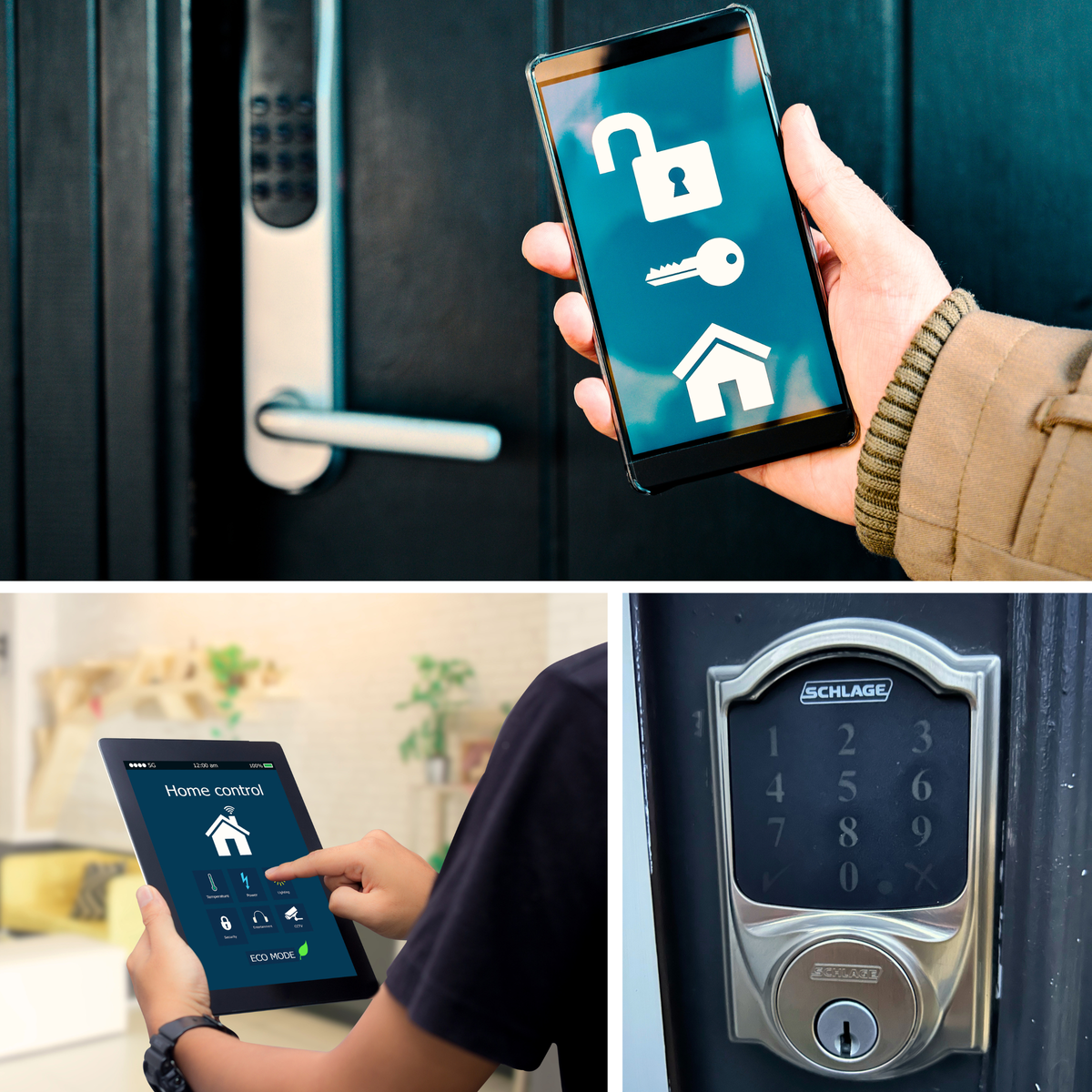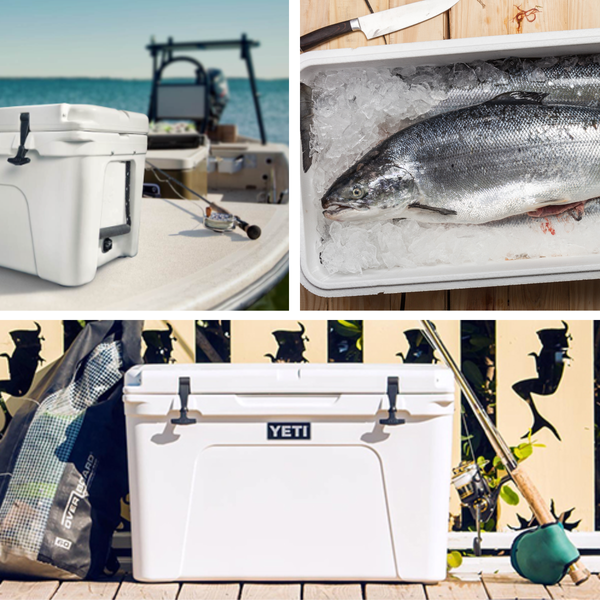Key Takeaways:
- Smart door locks offer enhanced security and convenience for homeowners.
- The best smart locks integrate seamlessly with smart home devices and support features like remote access and voice control.
- Installation and compatibility with existing hardware are key considerations when choosing a smart door lock.
Smart door locks have revolutionized home security and convenience, allowing homeowners to ditch their traditional keys for a more sophisticated and connected approach to safeguarding their homes. With the rise of smart home devices, the integration of smart locks into our daily lives has become increasingly seamless. In this comprehensive review, we'll explore the top smart locks on the market, their features, and how they can fit into your smart home ecosystem.
The Evolution of Home Security: From Traditional Keys to Smart Locks
Gone are the days when a standard lock and key were the only options for securing your front door. Smart door locks have emerged as a game-changer, offering keyless entry, remote access, and a host of other smart features. Most smart locks work by connecting to your home Wi-Fi network, enabling you to lock and unlock your door remotely through a smartphone app. This convenience is further enhanced by features like auto lock and auto unlock, which use your phone's location to secure your door as you leave and grant you entry as you approach.

The Best Smart Locks: Features and Performance
When it comes to choosing the best smart locks, there are several contenders that stand out. The August Smart Lock, for example, is renowned for its easy installation and compatibility with your existing deadbolt lock. It supports Apple Home Key and can be controlled via Alexa, Google Assistant, or even an Apple Watch. Another top contender is the Wyze Lock, which boasts a sleek design and an affordable price point, without skimping on advanced features like built-in Wi-Fi and voice controls. Check out our roundup of the best models here:
Level Door Locks: A Cut Above the Rest?
Level door locks are known for their clever design, which conceals the technology within the door itself, maintaining the look of a traditional lock while offering smart capabilities. The Level Lock - Touch Edition, in particular, features a fingerprint scanner, enabling fingerprint scanning for entry, and also supports key cards, traditional keys, and a smartphone app for versatile access options.
Level Lock Smart Lock Touch Edition
Simple and Stylish: The Level Lock Touch Edition is a sleek and compact smart lock that blends into your front door, enhancing its look without being obtrusive. It comes in four versatile finishes to suit any home's style.
Easy to Fit: Make sure to measure your door to ensure this smart lock fits perfectly. It's designed to be compatible with most standard doors.
Security You Can Trust: This smart lock is built with top-notch technology and materials, meeting the highest industry standards for safety (ANSI Grade 1/Grade A and BHMA AAA).
Quick Setup: Installing the Level Lock Touch Edition is straightforward and can be done quickly, with all necessary hardware provided, including a battery, keys, key cards, and screws.
Control with Ease: Use the Level app on your iOS or Android device to share access, track usage, and customize settings. It's also Apple HomeKit compatible for voice commands.
Versatile Access: Unlock your door with a simple touch, use the key cards when you're without your phone, or control it remotely with the app.
Adjustable Size: The lock's backset is adaptable to fit both 2 ⅜" and 2 ¾" door profiles.
Wi-Fi Smart Locks: Connectivity at Its Finest
Wi-Fi smart locks, such as the Kwikset Halo Touch and the Yale Assure 2, offer built-in Wi-Fi connectivity, eliminating the need for a separate Wi-Fi bridge. This means you can connect the lock directly to your home Wi-Fi network for remote access and integration with other smart devices. These locks often come with additional features like built-in sensors to alert you if your door is left open, and the ability to generate pin codes for guest access.
Kwikset Halo Touchscreen Wi-Fi Smart Door Lock
Easily manage your door lock from anywhere using the Kwikset Halo smart lock. It connects to your home Wi-Fi, allowing you to use your smartphone for control without needing a separate hub.
- Remote Control: Lock or unlock your door, share access, and check the lock's usage history using the Kwikset app.
- Guest Access: The touchscreen supports up to 250 codes. Schedule or share temporary codes for visitors.
- Smart Home Compatible: Use voice commands with Amazon Alexa or Google Home. Set up home automations for added convenience.
- Security Alerts: Receive app notifications for any suspicious lock activity or tampering.
- Auto-Lock Feature: The lock can automatically secure your door after you come and go, which is great when your hands are full.
- Simple Installation: Set it up yourself in minutes with just a screwdriver. It fits doors that are 1-3/8" to 1-3/4" thick.
- Warranty: Enjoy a lifetime warranty on the lock's mechanics and finish, plus a 1-year warranty on electronics. See Kwikset's warranty for details.
Yale Security Assure Lock 2
- Easy Remote Access: With the Yale Access App and built-in Wi-Fi, you can make sure your door is locked, check on visitors like your dog walker, and get alerts when your kids come home, all from afar.
- Multiple Unlock Options: Choose how to unlock your door. Use the keypad, voice commands, Auto-Unlock, or the app on your smartphone or Apple Watch. Note: This lock is only for use in the U.S. or Canada.
- Auto-Lock Feature: Forget about the worry of leaving your door unlocked. The Yale lock automatically secures the door after it's closed.
- Manage From Anywhere: Even when you're out, control your lock. Lock or unlock your door, let guests in, and get notifications through the Yale Access App.
- Share Access Easily: Give family, friends, and service workers their own entry codes. It's secure and you can track who comes and goes without hiding spare keys.
- Hands-Free Unlocking: The Auto-Unlock feature can sense when you're home and unlock the door for you, perfect for when your hands are full.
August Smart Lock: The Pioneer in Smart Home Integration
The August Home Smart Locks have been a frontrunner in the smart lock industry, known for their compatibility with existing hardware and the comprehensive companion app. The August lock can automatically lock your door after you leave and unlock it as you arrive, thanks to its DoorSense technology. It also allows for sharing access with family members, friends, or even mail carriers, all controlled through the app.
August Home Wi-Fi Smart Lock
Enjoy the convenience and security of a smart lock without compromising on style or taking on a complicated installation project.
- Easy Setup: Connects directly to Wi-Fi and is simple to install on your existing deadbolt. Keep using your original keys if you like.
- Smart Upgrade: Fits inside your door, enhancing your regular deadbolt with smart features while maintaining your door's look.
- Compatibility Check: Make sure to measure your door to ensure the lock fits.
- Voice Control: Operate your lock using voice commands.
- Share Access Easily: Use the August app to give friends and family access to your home without needing physical keys.
- Quick Installation: Set it up in about 10 minutes, no need to be a DIY expert.
- Automatic Locking: The lock auto-locks and unlocks as needed, offering hands-free operation and peace of mind.
- Smart Home Integration: Works with popular voice assistants and smart home systems.
- Keep Your Home Looking Great: The smart lock is installed inside, so your door's exterior design stays the same.
Smart Locks and Smart Home Devices: A Harmonious Relationship
Smart locks work best when they're part of a larger smart home ecosystem. Many of the top smart locks, such as the Ultraloq U-Bolt Pro, offer smart home integration with platforms like Apple HomeKit, allowing you to control your lock with voice commands through Siri or set up automations with other smart devices. This level of integration ensures that your smart door lock doesn't just add convenience but also enhances the overall functionality of your smart home.
ULTRALOQ U-Bolt Pro Smart Lock
The Ultraloq U-Bolt Pro is a versatile smart lock designed to make your home entry secure and convenient without the need for keys.
Key Features:
- 7 Ways to Unlock: Use your fingerprint, a code, your smartphone, automatic unlocking, a shake of your phone, your Apple Watch, or a traditional key.
- Fingerprint Access: Quick one-touch unlocking with storage for up to 100 fingerprints.
- App Control: Manage your lock remotely, share access, and track who's coming and going with the smartphone app. Note: Remote features require the ULTRALOQ bridge, sold separately.
- Auto Lock/Unlock: The lock automatically secures your door after a set time and unlocks when you approach with your smartphone.
- Security: Add extra digits to your code to keep it safe from onlookers. The keypad is backlit for easy use at night.
- Voice Control: Compatible with Alexa and Google Assistant for voice commands. ULTRALOQ bridge needed.
- High Security: Meets the top industry standard for strength and durability, with a weatherproof design for all climates.
- Easy Installation: Set it up yourself in about 10 minutes with just a screwdriver.
Ultraloq is trusted by over 1 million users in America and is dedicated to enhancing your home security with smart technology.
Fingerprint Scanning: The Future of Keyless Entry
Fingerprint scanners have become increasingly common in smart door locks, offering a high level of security and convenience. The Ultraloq U-Bolt Pro and the Kwikset Halo Touch both feature a fingerprint reader, allowing for quick and secure access without the need for a physical key or even a phone. This biometric technology ensures that only authorized users can gain entry, making it an excellent option for those looking for added security.
The Auto Lock Feature: Never Forget to Lock Your Door Again
One of the most appreciated features in smart locks is the auto lock function. Locks like the August Smart Lock and the Yale Assure can be set to automatically lock after a certain period, ensuring that your home remains secure even if you forget to lock the door manually. This feature is particularly useful for busy households or those who frequently come and go.
Enabling Remote Access: Control Your Door from Anywhere
Remote access is a cornerstone feature of smart door locks, allowing you to control your door from anywhere with an internet connection. Whether you're at work or on vacation, you can lock and unlock your door remotely, grant temporary access to visitors, or check the status of your lock through the smartphone app. This level of control provides peace of mind and flexibility for homeowners.
Smart Locks and Wi-Fi Integration: The Seamless Connection
Smart locks have revolutionized the way we think about home security, and wi-fi smart lock technology is at the forefront of this transformation. With built-in wi-fi, these devices connect effortlessly to your home wi-fi network, allowing for a range of functionalities that traditional locks simply can't match. Imagine being able to check if you left the door open or locked with just a glance at your smartphone. This is the convenience that a wi-fi-enabled smart lock brings to the table, integrating seamlessly with your digital lifestyle.
Moreover, the wi-fi connectivity isn't just about checking the status of your lock. It's about integration with other smart home devices, such as video doorbells and home automation systems. For instance, some smart locks support Apple Home Key, which means you can unlock your door with your Apple device as you approach. This level of integration ensures that your smart home devices work in harmony, controlled from a single device like your smartphone or Apple TV, enhancing the overall user experience and security.

Retrofitting Made Easy: Upgrading Your Existing Lock
Upgrading to a smart lock doesn't always mean you have to replace your existing lock. Many smart lock models are designed to retrofit your old lock, preserving your door's aesthetics while adding modern functionality. The Ultraloq U-Bolt Pro is a prime example, with its ability to replace the traditional key with a deadbolt mechanism that's both smart and secure. This means you can maintain the look and feel of your door hardware while enjoying the benefits of advanced security features.
The beauty of retrofitting is that it often comes with a DIY-friendly installation process. You can keep your existing lock and keys as a backup, while the smart lock's auto unlock feature uses your phone's location to provide hands-free access as you return home. Additionally, many smart locks come with a wi fi bridge or built-in sensor that can detect when your door is ajar, sending you alerts and enabling you to enable remote access for guests without the need for a physical key. This blend of old and new ensures that your transition to smart home technology is as smooth and user-friendly as possible.
Battery Life: Keeping Your Smart Lock Powered
While smart locks offer a host of advanced features, they all rely on battery power to function. It's important to consider the battery life of a smart lock before making a purchase. Most smart locks, like the August lock and the Wyze Lock, use AA batteries and provide notifications when the batteries are running low, ensuring you're never caught off guard.
Installation: DIY-Friendly or Professional Help?
The ease of installation is a crucial factor when choosing a smart door lock. Many of the best smart locks are designed to be easy to install, often requiring just a screwdriver and a few minutes of your time. The August Smart Lock, for example, is known for its straightforward installation process, which allows you to keep your existing deadbolt lock and keys. However, some homeowners may prefer to enlist professional help, especially for locks with more complex wiring or integration requirements.
Voice Controls: The Convenience of Hands-Free Operation
Voice controls add an extra layer of convenience to smart door locks. With the integration of voice assistants like Alexa, Google Assistant, and Siri, you can lock and unlock your door using simple voice commands. This feature is particularly useful when your hands are full or when you're not near your phone. The August Smart Lock and the Yale Assure are just two examples of locks that offer this handy functionality.
The Wyze Lock: A Budget-Friendly Option with Premium Features
For those looking for a smart door lock that won't break the bank, the Wyze Lock is an excellent option. Despite its lower price point, it doesn't skimp on features, offering built-in Wi-Fi, voice controls, and an auto lock feature. Its simple design and compatibility with existing hardware make it an attractive choice for homeowners on a budget.
Wyze Bluetooth Fingerprint Deadbolt Lock
Make getting into your home quick and easy with the Wyze Lock Bolt. It's a simple swap for your current deadbolt and lets you open your door with a fingerprint in just 0.5 seconds. You can save up to 50 fingerprints using the Wyze app.
Fingerprint Unlock: No more digging for keys. The Wyze Lock Bolt opens almost instantly with your fingerprint. You can save fingerprints for family and friends too. Just make sure to check your door's size to ensure a good fit.
Numbered Keypad (with Privacy Protection): Enter your home using a personal code. You can set different codes for different people and control when they can use them. The privacy feature means you can add extra numbers to your code, and it'll still work, even if someone is watching.
Activity History: Note: Requires Bluetooth. Keep track of who enters and exits with the Wyze app. It shows you how the door was unlocked, the exact time, and any incorrect code attempts.
Auto Lock: The door will lock itself after a set time, so you won't have to worry if you remembered to lock it.
Easy Installation: The Wyze Lock Bolt can replace your current deadbolt in about 20 minutes, and it comes with clear instructions. It fits most standard doors.
Smart Locks and Rental Properties: Enhancing Guest Experience
Smart locks are not just for homeowners; they're also an excellent addition to rental properties. By enabling remote access and temporary pin codes, hosts can provide a seamless check-in experience for guests. The August Smart Lock and the Yale Assure are popular choices for Airbnb hosts and rental property owners looking to upgrade their guest experience.
The Future of Smart Locks: Innovations on the Horizon
As technology continues to advance, we can expect to see even more innovative features in smart door locks. From improved biometric security to deeper integration with smart home systems, the future of smart locks is bright. Companies like August, Yale, and Kwikset are continually pushing the boundaries of what's possible, ensuring that homeowners have access to the latest in home security technology.
Summary
Smart door locks are transforming the way we think about home security and access. With features like remote access, auto lock, and voice controls, these devices offer a level of convenience and security that traditional locks simply can't match. Whether you're looking for a lock with advanced features like fingerprint scanning or a budget-friendly option that still offers smart capabilities, there's a smart door lock out there to meet your needs. As smart home technology continues to evolve, smart locks will undoubtedly play a central role in making our homes more connected and secure.
FAQ Section
Q: Can smart door locks be hacked?
A: While no device is completely immune to hacking, smart door locks use advanced encryption and security protocols to protect against unauthorized access. It's important to choose locks from reputable brands and keep your home Wi-Fi network secure.
Q: Do smart door locks require a Wi-Fi connection?
A: Most smart locks require a Wi-Fi connection for remote access and integration with other smart home devices. However, some locks can use Bluetooth for local control when Wi-Fi is not available.
Q: Can I install a smart door lock myself?
A: Many smart door locks are designed for easy DIY installation, often requiring just a screwdriver. However, if you're not comfortable with the installation process or if the lock requires complex wiring, it's best to seek professional help.